Working with us requires no in-house EDI knowledge, we take care of everything involved in your integration and back it up with 24/7 monitoring and support.
The fast and easy way to integrate with Tractor Supply
Crossfire takes care of setup, implementation and ongoing support so you can focus on what you do best.
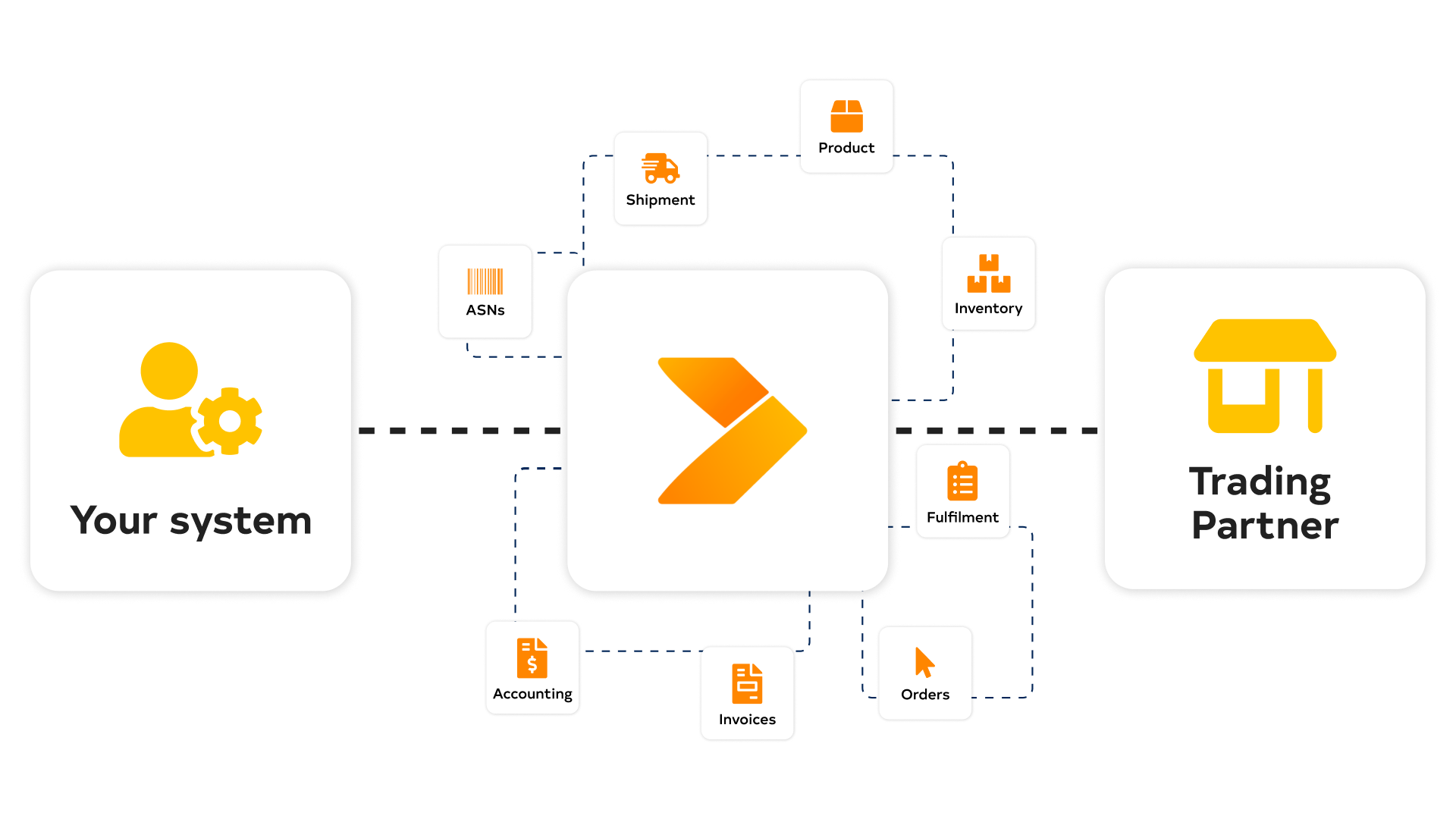
Effortless EDI & API integration
Crossfire provides the most comprehensive Tractor Supply EDI integration solutions. Our proven approach is flexible and customisable to exactly what you need, ensuring your business is getting the most it can from automation.
We’re trusted by a wide range of customers to supply fully managed EDI & API services, ensuring a robust and efficient integration between Tractor Supply and external service providers.
Why use Crossfire for EDI?
01.
Fully managed service
02.
Simple pricing
No 'per message' fees, just simple pricing per connection so you can scale without the rising costs.
03.
Fast and proven integration
Crossfire can draw on years of experience with Tractor Supply EDI integrations and take into account unique business processes when developing a solution.
04.
Automated data flow
Say goodbye to manual data entry and reduce errors. Crossfire automates your data exchange, saving you time and money.
Tractor Supply Integration with Crossfire EDI Requirements
Common EDI Requirements
See Crossfire EDI in action
Our service
Setting up your integration
A one-off setup cost per connection; includes:
- Requirements analysis
- Liaising with all stakeholders
- System and data review
- Implementation of formats, transports and rules
- Internal testing
- End-to-end User Acceptance Testing (UAT)
- Go-live
Monthly hosting and support
An ongoing monthly cost per connection; includes:
- 24/7 phone and email support
- AWS hosting with 99.99% uptime
- No ‘per message’ fees
- Management of errored messages
- 24/7 system monitoring and alerts
- Maintaining system API updates
- Access to the Crossfire Orders Portal for easy self-support
What is Tractor Supply?
Get a quote for integration with Tractor Supply
Contact us
